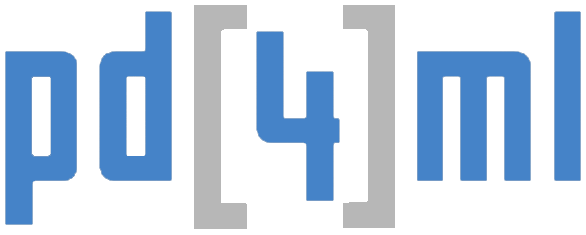HTML to PDF / DOCX / RTF Java converter library › Forums › PD4ML v3 Archived Forums (Read Only) › PD4ML Tips & Tricks › HTML-to-Image conversion with PD4ML
- This topic has 2 replies, 2 voices, and was last updated Aug 10, 2009
18:02:09 byPD4ML.
-
AuthorPosts
-
June 2, 2009 at 09:46#26199
PD4ML component architecture includes two parts: HTML renderer and PDF writer. PDF wtiter is inherited from java.awt.Graphics and adds some extra methods, for example, for page breaking.
On practice it is possible to substitute the PDF output device with any other “device”, implements java.awt.Graphics interface.
As an exapmple here is BufferedImage output code.
[language=java:p98q1s2s]private BufferedImage htmlToImage( URL path, int width,
String ttfDir, boolean debug ) {PD4MLHtmlParser parser = new PD4MLHtmlParser(path, ttfDir, null, null, null,
false, null, null, debug, null, null, -1, false);Document doc = parser.buildDocument();
doc.layout(width);
int height = doc.getHeight();
if ( height > 48000 ) {
height = 48000;
}BufferedImage image =
new BufferedImage(width, height, BufferedImage.TYPE_4BYTE_ABGR);Graphics g = image.getGraphics();
g.setColor(Color.white);
g.fillRect(0, 0, width, height);doc.paint(0, 0, new Rectangle(0, 0, width, height), g);
return image;
}[/language:p98q1s2s]The code above renders HTML as a single image. In the following sample it splits the HTML layout into smaller portions and produces a set of images (pages):
[language=java:p98q1s2s]private Vector htmlToImages( URL path, int width,
int pageHeight, String ttfDir, boolean debug ) {PD4MLHtmlParser parser = new PD4MLHtmlParser(path, ttfDir, null, null, null,
false, null, null, debug, null, null, -1, false);Document doc = parser.buildDocument();
doc.layout(width);
int height = doc.getHeight();
int pageNum = (int)((float)height / pageHeight + 1);Vector result = new Vector();
for ( int i = 0; i < pageNum; i++ ) { BufferedImage image = new BufferedImage(width, pageHeight, BufferedImage.TYPE_4BYTE_ABGR); Graphics g = image.getGraphics(); g.setColor(Color.white); g.fillRect(0, 0, width, pageHeight); doc.paint(0, -(pageHeight * i), new Rectangle(0, -(pageHeight * i), width, pageHeight * (i+1)), g); result.addElement(image); } return result; }[/language:p98q1s2s] The resulting BufferedImage may be easily converted to GIF, JPEG or PNG. With support of JAI it may be converted to virtually any raster image format, including TIFF. The examples above do not respect page break tags, defined in HTML. A support of page breaks would require a more sophisticated technique (which is also supported by PD4ML).
July 16, 2009 at 19:04#27258We are looking to use this feature however we would like some additional documentation on what the parameters are and how we can make use of them.
I have only seen this feature referenced in release notes and this forum. There is no mention in the API or Reference manual that I have found.Thanks , James
August 10, 2009 at 18:02#27259If you need any assistance with the HTML-toImage conversion, please contact PD4ML support by email. Unfortunately for the time being we have no detailed documentation for the feature.
-
AuthorPosts
The forum ‘PD4ML Tips & Tricks’ is closed to new topics and replies.