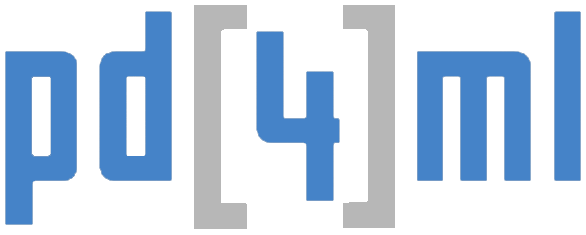HTML to PDF / DOCX / RTF Java converter library › Forums › PD4ML v3 Archived Forums (Read Only) › General questions / FAQ › tag ‘span’ and "class" attribute › Re: Re: tag ‘span’ and “class” attribute
@PD4ML wrote:
Can you publish a minimalistic example, which illustrates the issue?
Yes, i did it.
This is source page:
<br />
<!DOCTYPE html><html xmlns="http://www.w3.org/1999/xhtml"><head><title>Title</title><meta content="Apache Tapestry Framework (version 5.3.7)" name="generator"/><meta content="text/html; charset=utf-8" http-equiv="content-type"/><link type="text/css" rel="stylesheet" href="/assets/1.0-SNAPSHOT/core/default.css"/><link type="text/css" rel="stylesheet" href="/assets/1.0-SNAPSHOT/jquery/themes/ui-lightness/jquery-ui-1.8.19.custom.css"/><style><br />
label,<br />
input,<br />
button,<br />
select,<br />
textarea {<br />
font-size: 14px;<br />
font-weight: normal;<br />
line-height: 20px;<br />
}<br />
label {<br />
display: block;<br />
margin-bottom: 5px;<br />
}<br />
.label,<br />
.badge {<br />
display: inline-block;<br />
padding: 2px 4px;<br />
font-size: 11.844px;<br />
font-weight: bold;<br />
line-height: 14px;<br />
color: #ffffff;<br />
text-shadow: 0 -1px 0 rgba(0, 0, 0, 0.25);<br />
white-space: normal;<br />
vertical-align: baseline;<br />
background-color: #999999;<br />
}<br />
.label:empty,<br />
.badge:empty {<br />
display: none;<br />
}<br />
.label {<br />
-webkit-border-radius: 3px;<br />
-moz-border-radius: 3px;<br />
border-radius: 3px;<br />
}<br />
.label-success,<br />
.badge-success {<br />
background-color: #468847;<br />
}<br />
.label-success[href],<br />
.badge-success[href] {<br />
background-color: #356635;<br />
}<br />
.btn .label,<br />
.btn .badge {<br />
position: relative;<br />
top: -1px;<br />
}<br />
.btn-mini .label,<br />
.btn-mini .badge {<br />
top: 0;<br />
}<br />
</style></head><body><span class="label label-success">Some text</span></body></html>
“Some text” isn’t printed into final pdf/rtf
BUT if I replace
a bit:<body>Some text<span class="label label-success">Some text</span></body>
I can see BOTH “Some text” strings into pdf/rtf